 4205
4205
Arché is composed of five main zones:
Zone A: the Bow and its playing modes
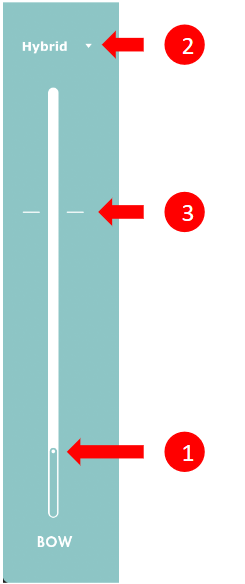
1. Bow slider
This slider is the central element of Arché. Depending on the selected playing mode, it will allow you to generate the sound or modify the expression of the instrument. You will have to assign this slider to a real-time controller to be able to play live with Arché.
2. Selection of the playing mode
Natural Mode: The slider acts as a bow, triggering notes in the first place. Define the pitch with your keyboard.
- The sound is only sustained as long as the bow parameter is in movement. It will stop when stopping to move the bow.
- Movement speed and direction will affect both dynamics and harmonic content of the instrument.
- Both increasing the bow value and decreasing it will trigger a new bow strike. This allows for playing quick up bow and down bow - even fast tremolo effects are possible.
Expression Mode: The slider controls the intensity of the sound. Notes need to be triggered with your keyboard.
- The sound is always sustained, even if you are not moving the virtual bow.
- The initial increasing movement of the bow value will affect the dynamic and harmonic content of the note that is triggered at that moment. Once this first short movement comes to a halt, the value of the bow controls the intensity and loudness of the instrument.
- Decreasing the bow value doesn't trigger a new bow strike as it does in natural mode. It's not possible to play tremolo in Expression Mode.
Hybrid Mode: A mixture of the two previous modes. The Bow Slider behaves in Natural Mode below the threshold, and in Expression Mode above the threshold. Hybrid threshold is explained below:
3. Hybrid threshold
This is only visible in Hybrid mode. It allows you to control Arché in Natural mode when the bow value is below the threshold, and in Expression Mode when the cursor goes above the threshold. You can move the threshold up and down by drag-and-dropping it.
Zone B: Selection of the body preset
Selects the global timbre of the instrument. Those presets are based on different real instrument bodies with their specific impulse response
Zone C: Selection of the timbrality
Monophonic: enables Solo mode, which means that only one note can be played simultaneously.
Duophonic: enables Duo mode, allowing two notes to be played at the same time. This technique is called "double strokes" in the world of string instruments.
Zone D: Parameters and sound adjustments
1. Vibrato
Gain: intensity of the vibrato that is applied to notes being played.
Frequency: frequency rate of the vibrato.
2. Pitch Bend
Select the pitch bend range. The maximum range is +- 2 semitones.
3. Reverb
Pre-delay: Delay before the reverb tail begins. Longer values will separate the instrument’s sound from its reverb
Dry / Wet: Amount of reverb effect applied to the instrument.
Zone E: Global volume control
This slider indicates the audio output level of the plug-in. You can drag the slider up and down to adjust the output volume.



